



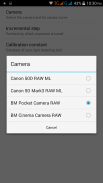




Magic Light Master

Description de Magic Light Master
Exposure tool + White Balance meter + Reference = ALL IN ONE
NOTE: This is a pre-release version. Some features don't work. Please test and give your feedback!
Supported cameras are:
- Canon 50D (Magic Lantern RAW video)
- Canon 5D Mark III (Magic Lantern RAW video)
- Blackmagic Pocket Camera
- Blackmagic Cinema Camera
You have heard about ETTR, zone system of exposure and characteristic curves, and want to upgrade your knowledge in how to perfectly expose your footage? This app will upgrade your on-field exposure practice.
Measure the amount of light on your critical subjects in the shot (faces, sky, windows, dark shadows) with a lightmeter, and place all those spots on the characteristic curve for your camera (+ button). Then change the exposure parameters of your camera (EXPO button) so that your key spots are in the normal zone (green dots on the graph), or at least in the low contrast area (yellow dots). Avoid total noise or overexposure (red dots). Experiment with the exposure parameters to get the best result, modifying ISO, aperture f-number, shutter speed and ND filters.
SOON TO COME: ETTR feature.
outil d'exposition + Balance des blancs mètres + Référence = ALL IN ONE
NOTE: Ceci est une version pre-release. Certaines fonctionnalités ne fonctionnent pas. S'il vous plaît tester et donner votre avis!
caméras prises en charge sont:
- Canon 50D (Magic Lantern RAW vidéo)
- Canon 5D Mark III (Magic Lantern RAW vidéo)
- Blackmagic caméra de poche
- Caméra Blackmagic Cinema
Vous avez entendu parler de ETTR, système de zone de courbes d'exposition et de caractéristiques, et que vous souhaitez mettre à jour vos connaissances sur la façon d'exposer parfaitement vos images? Cette application permettra d'améliorer votre pratique sur le terrain d'exposition.
Mesurer la quantité de lumière sur vos sujets critiques dans la prise de vue (visages, le ciel, les fenêtres, les ombres) avec un posemètre, et placez toutes ces taches sur la courbe caractéristique pour votre appareil photo (bouton +). Ensuite, modifier les paramètres d'exposition de votre appareil photo (bouton EXPO) afin que vos points clés sont dans la zone normale (points verts sur le graphique), ou au moins dans la zone de faible contraste (points jaunes). Évitez bruit total ou la surexposition (points rouges). Expérimentez avec les paramètres d'exposition pour obtenir le meilleur résultat, la modification de la norme ISO, l'ouverture f-nombre, la vitesse d'obturation et filtres ND.
BIENTÔT À VENIR: fonction ETTR.
Exposure tool + White Balance meter + Reference = ALL IN ONE
NOTE: This is a pre-release version. Some features don't work. Please test and give your feedback!
Supported cameras are:
- Canon 50D (Magic Lantern RAW video)
- Canon 5D Mark III (Magic Lantern RAW video)
- Blackmagic Pocket Camera
- Blackmagic Cinema Camera
You have heard about ETTR, zone system of exposure and characteristic curves, and want to upgrade your knowledge in how to perfectly expose your footage? This app will upgrade your on-field exposure practice.
Measure the amount of light on your critical subjects in the shot (faces, sky, windows, dark shadows) with a lightmeter, and place all those spots on the characteristic curve for your camera (+ button). Then change the exposure parameters of your camera (EXPO button) so that your key spots are in the normal zone (green dots on the graph), or at least in the low contrast area (yellow dots). Avoid total noise or overexposure (red dots). Experiment with the exposure parameters to get the best result, modifying ISO, aperture f-number, shutter speed and ND filters.
SOON TO COME: ETTR feature.





















